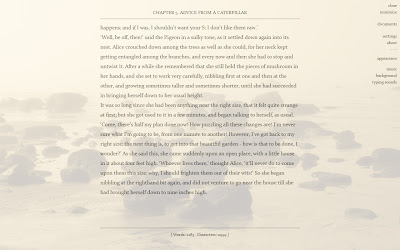Over the past few years I have tried out a number of writing programs and word processors to see if any of them make a difference. My biggest problem tends to be concentration, and I tried many in the hopes that if they could eliminate distractions, I would be able to write for longer periods of time.
A lot of writers seem to use Write or Die, however just the thought of this program stresses me out beyond belief (as some settings will actually start deleting your writing if you don’t continue typing). It is meant to motivate you, push you to keep writing no matter what, and I like solving all the problems before I start – not just writing whatever pops into my head.
If you’re curious about it, as it seems to work for many people, you can find it HERE.
I also tried out a few that eliminate the distractions by giving you nothing but the text. You see no menus, your task-bar is hidden and they do, without a doubt, make concentration easier. Especially if you are an internet addict like myself.
The biggest problems I’ve found with the ones I tried is that they had no spellcheck capabilities and the contrast was quite hard on the eyes. I used one for a few months with some success but eventually abandoned it for OpenOffice. (A free standard word processor).
I gave up trying out such software for a year or two until my brother sent me a link for one that he had come across. It had a free trial, so I figured I would give it a try.
The program is called ZenWriter and it is without a doubt, the best writing program I have ever used.
Their tag line: Only you and your thoughts.
It features soft, washed out and interchangeable backgrounds that are tame enough not to distract but help me with the difficulty of staring at a computer screen. It also comes with sound options including music, and typing sounds. It might be odd, but I usually have it set to typewriter sounds – the clack of the keys helps keep me in the zone like nothing else has.
The menu of the program disappears after a few seconds of not using the mouse, doing away with the distractions as it also hides the task-bar. It has a spellcheck that can be turned on, but won’t distract you with bright red underlines.
You can modify the size of your text and the font as well, and as a last point in its favor – it automatically saves everything that you type.
You can download the trial version HERE, and the full program is only $9.95. It is the first and only writing program that I have bothered to buy.
5 stars – I love it!